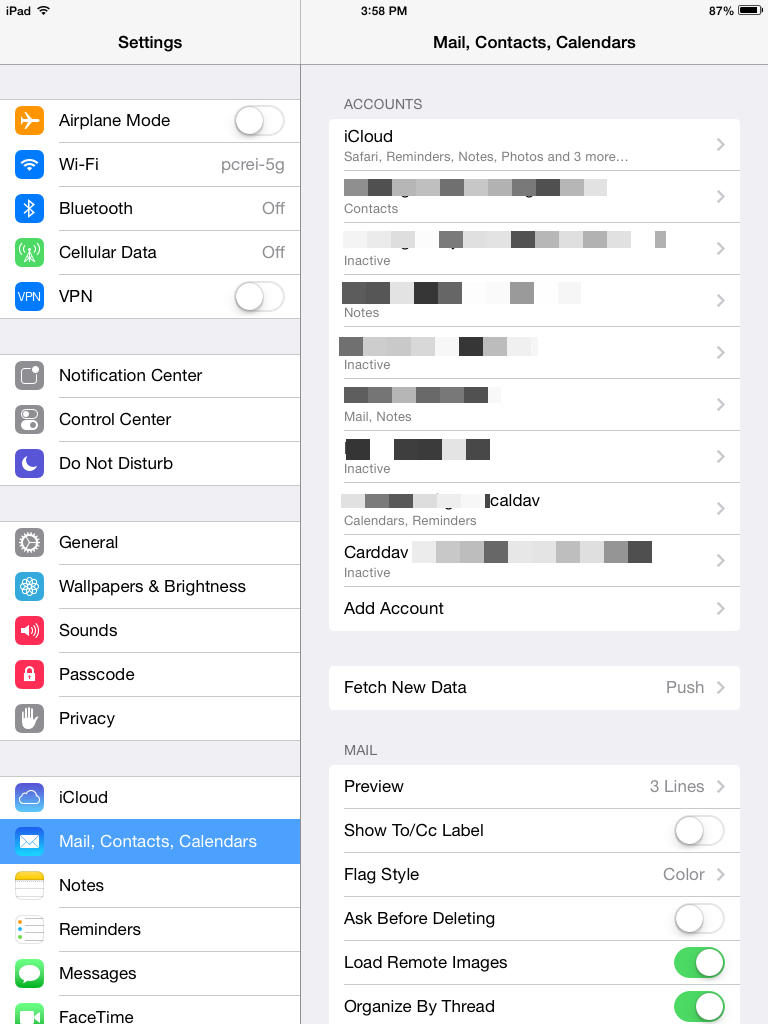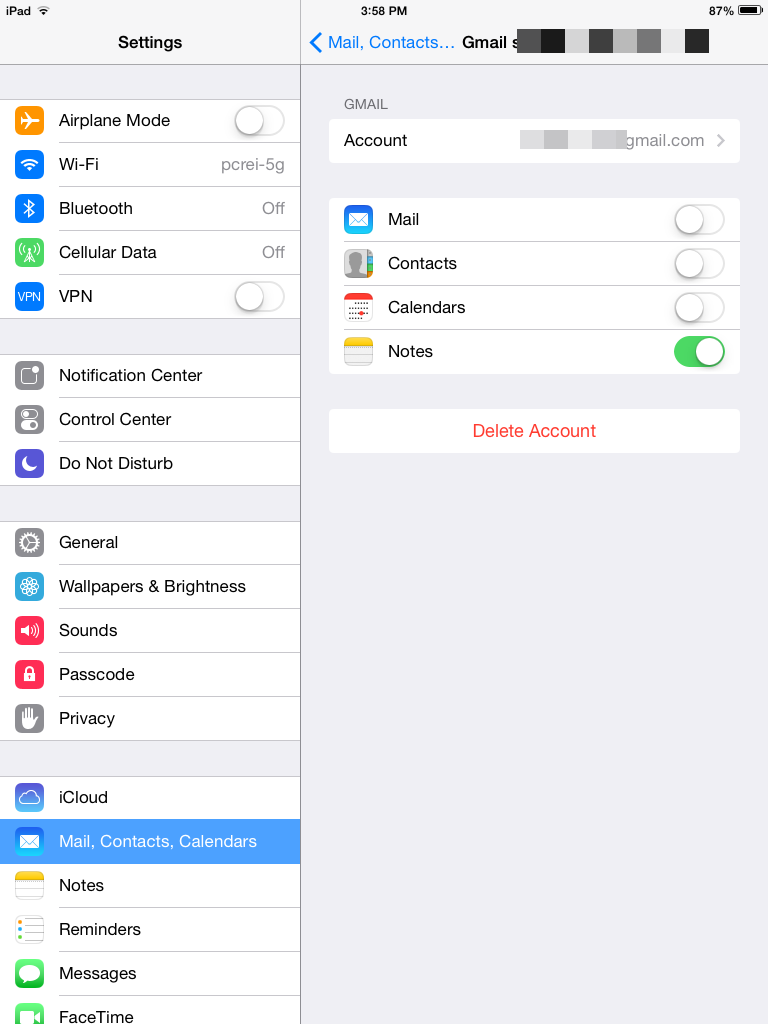Related Articles
Checking iOS iCloud backup
On the iOS device: 1) Open Settings 2) Click name at the top 3) Click iCloud 4) Click iCloud backup (bottom of 1st section) 5) Make sure switch is on. Check date/time. Should run when plugged in and connected to wifi
Understanding iOS Accounts and Syncronization
Use this to visualize how accounts work in an iOS device and syncing multiple data types with multiple accounts https://docs.google.com/drawings/d/1KD9J0GzJ9k1t9auXa0kXn7y9HdQFyCEE-PXsctGfFCM/
Android Screenshots
Understanding iCloud and Google Photo Sync
Understanding iCloud and Google Photo Sync https://docs.google.com/drawings/d/1cffbbncKvw4ODlh7shgaN4yRb9slMkys624P5QFsaHE/
Your Digital Life Checklist
Do you know? David's 3 Rules to Staying safe - Everyone should know this https://www.davidthegeek.com/portal/kb/articles/david-s-3-rules-to-staying-safe-on-a-computer 5 Passwords of Life - How to deal with passwords safely/easily ...